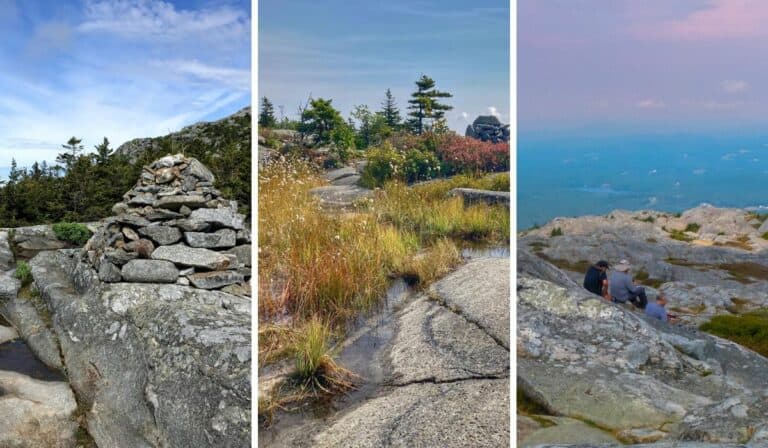Why We Love The Dyrt PRO Camping App for Road Trips
Note: Advertising is how we keep this site free for you to enjoy, and we earn a commission from affiliate links that may be included in this post. Thank you for supporting Back Road Ramblers!
Have you heard of The Dyrt?
It’s a fantastic camping website and app that allows campers to search for campgrounds, read reviews, and look at photos of campgrounds to help them decide where they want to pitch their tent or park their RV.

As anyone who’s tried to plan a camping trip knows, finding a great campground can be really frustrating. It may even be the least exciting part of the whole camping experience.
The Dyrt website has been making the camping search process more fun since 2013, and The Dyrt PRO is definitely one of our favorite road trip apps.
The Dyrt was founded by Sarah Smith, who was “ tired of trying to search for campgrounds on maps and online without ever knowing what the campground was actually going to look like. ”
Sarah built The Dyrt as a way for people to find a campsite and know exactly what they were getting—before going into the wild.
The Dyrt camping app launched in 2018, making it even easier to find the perfect campground from your mobile device.
In 2020, The Dyrt launched its PRO version — with amazing new features, downloadable maps, and discounts on both campground reservations and amazing camping gear.

We have been using The Dyrt PRO for several years and find it indispensable for planning the camping road trips that we love so much.
We use the Dyrt PRO to find campgrounds before and during our camping trips, to download maps so that we can discover cool spots even without cell service, and even to score reservations at sold-out campgrounds.
Here’s an overview of both The Dyrt and The Dyrt PRO, and why we think going PRO is totally worth the nominal cost.
Using The Dyrt Camping App to Find Camping Near You
The Dyrt is currently the fastest-growing camping app and website out there, with more user-generated reviews than any other platform.
The platform currently boasts more than eight million photos, videos, and reviews, all submitted by The Dyrt’s loyal camping community.
Use the Dyrt website or camping app to create an account, and then you can get busy finding campsites, reading reviews, planning trips, and entering contests.
If you are a dedicated phone user, you may want to use the app exclusively, but I love searching for campgrounds on my laptop and then solidifying my plans en route using The Dyrt App.
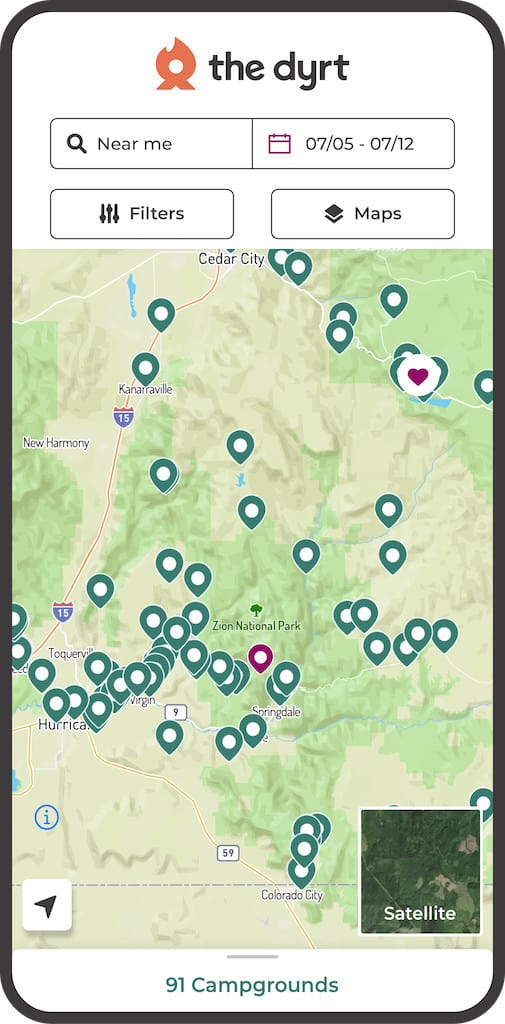
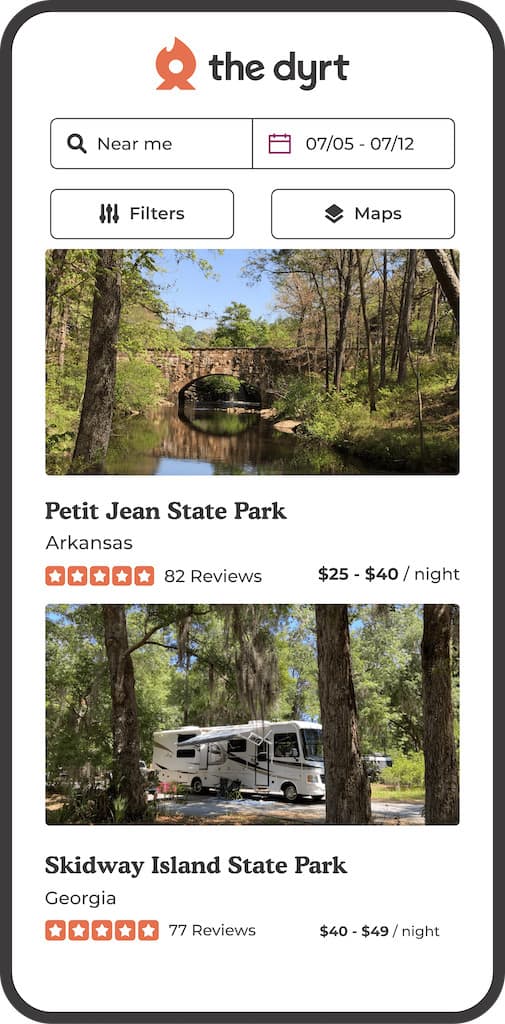
Here’s a quick overview of how to get started using The Dyrt camping app to find amazing campsites:
- Download the free version of the app and create an account. You can add personalized photos and links to your relevant social media accounts and website if you have one.
- When you’re ready to search, type in the city, state, or region where you are looking for campgrounds, or simply click on “Near Me”. You will then be able to browse campgrounds using the integrated map or list function.
- Click on a campground that looks promising to read reviews, browse photos, and get a summary of the campground’s offerings. It’s that simple.
Benefits of Using The Dyrt PRO Camping App
The free version of The Dyrt camping app is super useful, but for an annual subscription fee of $35.99, you can take advantage of PRO features, including:
- Get offline access to The Dyrt’s top-ranked camping search app.
- Access downloadable maps for access offline, including map layers for free camping on public land, cell service based on the carrier you use, and road trip maps for trip planning.
- PRO camping discounts at hundreds of campgrounds across the U.S.
To start using The Dyrt or The Dyrt PRO, create an account on The Dyrt website. You can start a free trial of The Dyrt PRO before deciding to purchase an annual subscription.
Using The Dyrt PRO to Access Map Layers
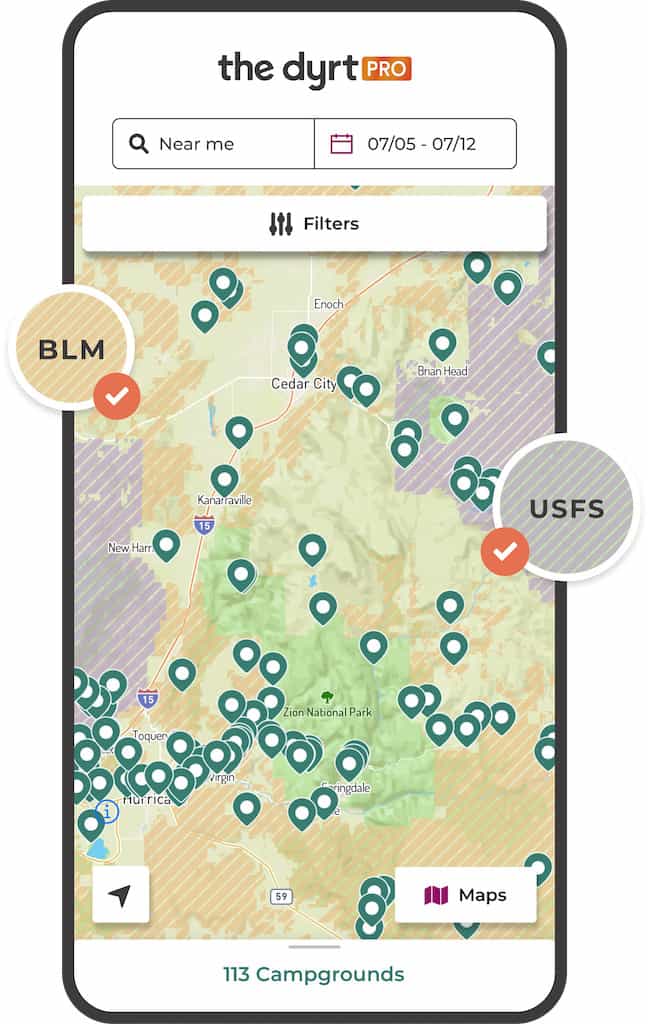
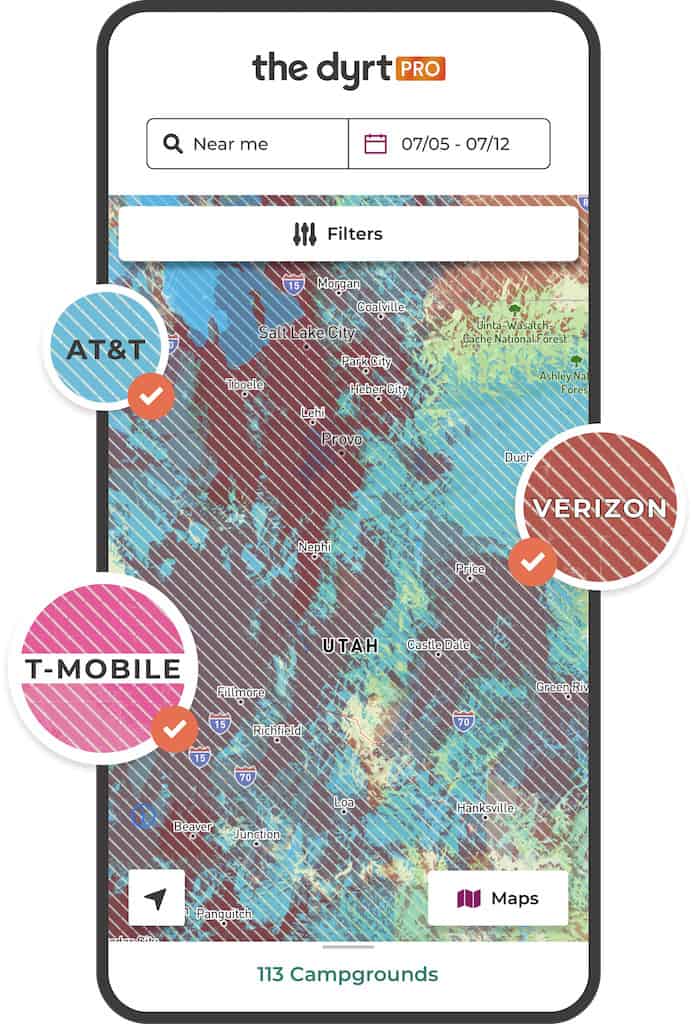
The map layers on The Dyrt PRO have the ability to create next-level camping experiences. Not only can you easily find national forest and BLM camping using the Public Lands overlay, but you can also find campgrounds with good cell service based on your preferred carrier.
To access the map layers in The Dyrt PRO, simply tap on the map icon in the lower right corner of your screen when you’re in map view. Toggle on/off whichever layers you’re interested in, and start searching for your perfect camping spot.
Using The Dyrt PRO to Create a Custom Camping Road Trip
Welcome to my favorite feature of The Dyrt PRO — creating custom camping road trips. The process is fairly intuitive, but here’s a quick overview, but I definitely recommend playing around with it yourself.
- Tap the PRO icon to open your PRO dashboard.
- Under ‘PRO Tools,’ scroll down to ‘My Trips,’ and tap ‘+Plan a Trip.’
- Now choose ‘Recommended Trip’ to have The Dyrt PRO suggest campgrounds along your route. Choose ‘Blank Trip’ to choose the campgrounds yourself.
- Add your start and finish locations, and any stops you plan to make along the way and tap ‘Continue.’
- Choose how many hours or miles you want to drive between camping spots and tap ‘Continue.’
- Choose how much you want to spend at each campsite and tap ‘Continue.’
- Enter some basic information about your vehicle and tap ‘Continue.’
- Finally, choose whether you want to avoid highways, ferries, or tolls.
- Give your trip a name, and tap ‘Build My Trip.’
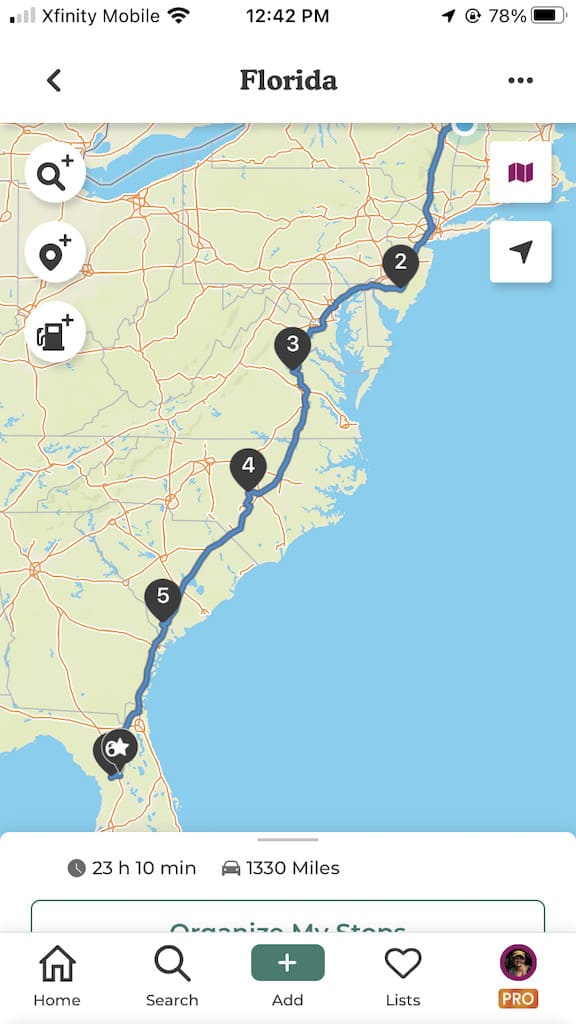
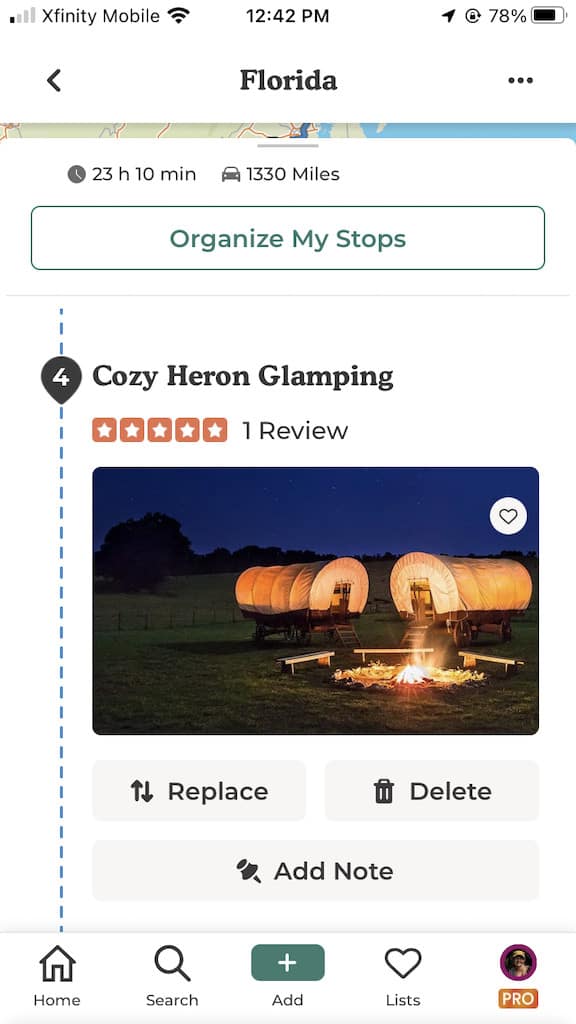
If you have asked The Dyrt to recommend a trip, your camping suggestions will auto-populate based on your preferred distance between campgrounds and price points. These are just suggestions and you can change them based on your preferences.
The screenshots above show a road trip with recommended stops created by The Dyrt PRO. My parameters were set to stop every 250 miles and campgrounds of any price.
I do find that The Dyrt almost always recommends private campgrounds and seems to give preference to camping partners that offer discounts to PRO members.
While this is not necessarily a bad thing, I often prefer state parks and other public campgrounds, and I would love to be able to filter out private campgrounds and glamping properties.
Using The Dyrt PRO to Find Camping with Offline Maps
As long as you know where you’re going camping, you can download a map of your location on The Dyrt PRO before you leave home.
Using offline maps, you can search for campgrounds, read reviews, and find phone numbers so that you can book your campsite without eating up all of the data on your phone.
Here’s how to use The Dyrt PRO to find camping when you don’t have cell service or want to save on data usage:
- Download, and open The Dyrt before leaving home. If you haven’t already, be sure to subscribe to the PRO version of the app.
- Tap on the PRO icon at the bottom right of your screen.
- Under ‘My Map Downloads,’ tap ‘Download a Map.’
- Zoom in or out to pinpoint the location that you want to download.
- Use your fingers to zoom in or out on the area you want to download, and then tap Download.
- When you’re offline, roads, topography, and other details will be visible on your main map. You can also access your downloaded map under PRO tools > My Maps.
- You can click on campgrounds to read a summary and reviews and access contact information.
- If you scroll through the listing, you will see a “Get Directions” button above the contact info. If you have data available, you can tap this to open Apple or Google Maps with directions to the campground you’ve chosen.
- When you return home, you can delete the map you’ve downloaded to save storage space. Tap on the download cloud, and “Delete Map.”
Using The Dyrt Camping App to Leave Reviews and Win Prizes
The Dyrt makes the campground review process fun by encouraging the community to compete with other users and win prizes in exchange for their campground reviews.
The contests are region-specific, allowing you to review campgrounds and win contests in ten different United States regions. You earn points for your review, as well as for photographs, videos, and for sharing your review on social media. You can track your progress on the camping leaderboard, which is reset quarterly.
Prizes include gift certificates to cool outdoor brands to fuel your camping habit for years to come.
To get started reviewing campgrounds, simply visit The Dyrt website or open your app. Navigate to the campground you want to review and tap “Add Review.”
Not only is reviewing campgrounds simple and fun, but it is also extremely useful to the camping community!
Finding the Best Campgrounds Has Never Been Easier
A new member signs up every 50 seconds on The Dyrt, taking them one step closer to easily planning the perfect camping adventure.
In fact, The Dyrt is currently the #1 ranked app for “camping” on both the Apple Store and Google Play Store. Ready to join a cool community of outdoor enthusiasts? Create your free account on The Dyrt website and sign up for your free trial.
Follow us on social media for more road trip inspiration
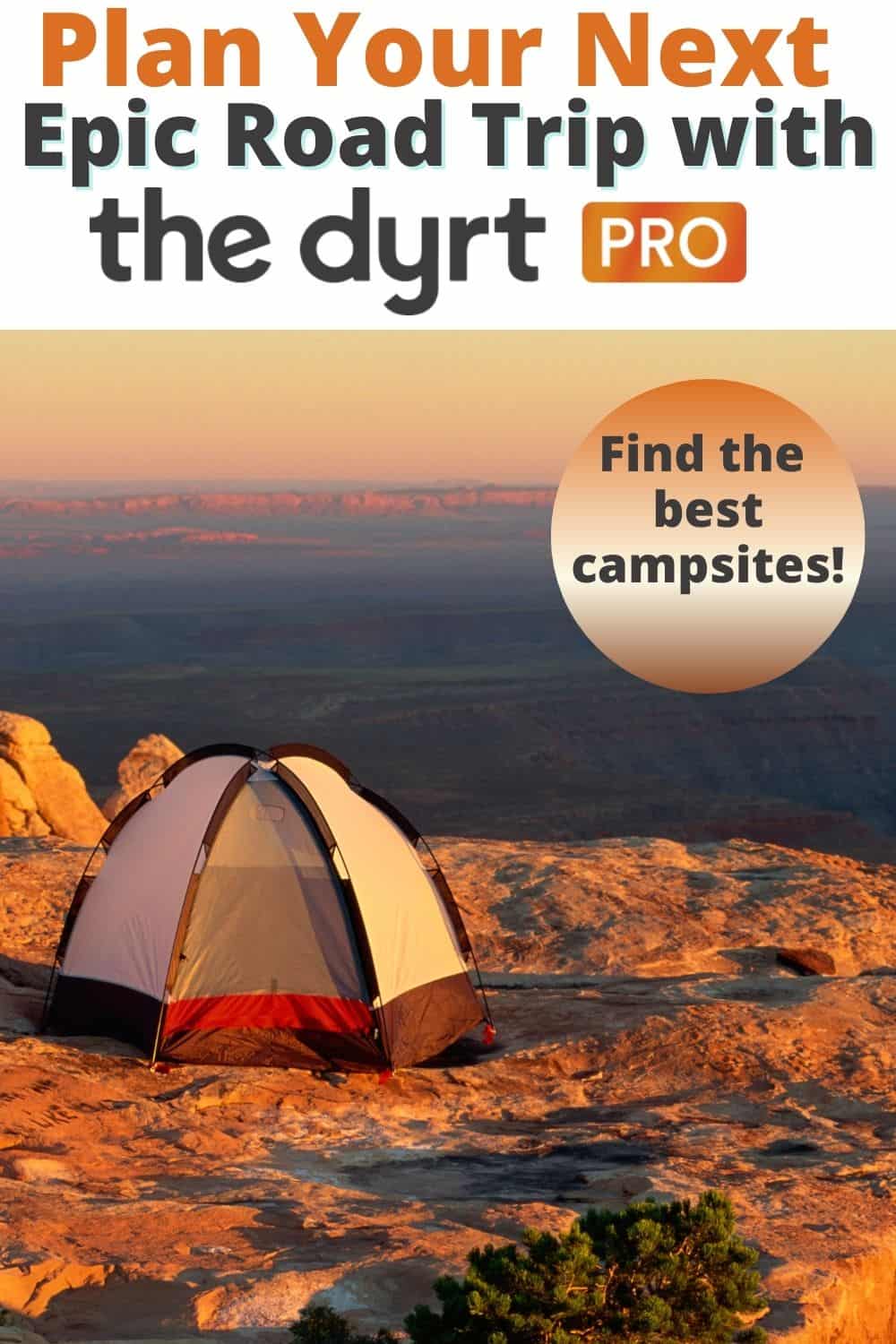

Tara Schatz is a freelance writer and travel blogger with a passion for outdoor adventures. She is the co-author of AMC’s Best Day Hikes in Vermont and currently blogs at Back Road Ramblers and Vermont Explored, where she shares travel tips, adventure destinations, and vacation ideas for the wanderer in everyone.